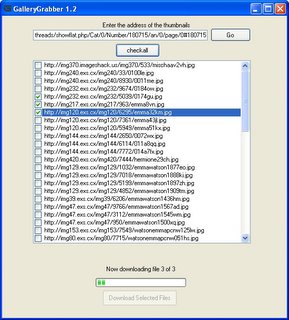Using Launcy With GalleryGrabber1.3
Launchy is a Firefox extension available here that allows you to run programs from Firefox's right click menu. You can add the functionality of GalleryGrabber1.3 to Launchy by creating a custom xml file. Launchy has a page for creating one here. Then just enter the following information in the automated creator.
- Enter the name of the application as GalleryGrabber1.3
- Enter the path of the application as the place where you saved the GalleryGrabber1.3.exe file.
- Leave the type of application as browsers.
- Leave the arguments of the application line options blank.
- Create the launchy.xml file and copy the text that it gives you into a text file and save it as launchy.xml.
- Copy that text file and place it in the Chrome directory of you Firefox profile.
- The profile location can be found by going to Tools>Extensions>Launcy>Options>Launchy.xml in Firefox.